Hello, World.
Let’s get familiarized with how Arduino code is structured between void setup() and void loop(). Use the following code to explore:
void setup() {
// put your setup code here, to executed once:
Serial.begin(9600);
Serial.println("Hello, world.");
}
void loop() {
// put your main code here, to run repeatedly:
Serial.println("This is loop code.");
delay(1000);
}Once you’ve pasted the code, upload it to the connected Arduino board. Take a look at the Serial Monitor/Output window.
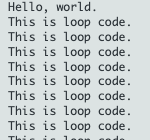
Now that you’ve gotten some code to work, let’s get some hardware working in the next page. >>